Building the perfect form can take a lot of time and effort. You have to figure out what information you want to collect from your users. Then you have to create the fields, labels and arrange them in a layout. And that’s only the front-end.
On the back-end, you have to validate each field and display the right error messages. Then you have to make sure the user input you receive is in a readable format. If there are monetary transactions, you have to manage user info, payment process and security.
This is too much work to do alone. CaptainForm can help you build your perfect form quicker and easier. It’s a wordpress form plugin that works right from your dashboard.
Build Any Type of Form You Want
No matter what kind of form you want, CaptainForm can build it. Here are a few types of forms you can build:
- contact
- sign up
- lead generation
- job application
- event registration
- newsletter
- order and payment
- survey/poll/quiz

There are a gallery of starter templates you can choose from to kick off your building process. Instead of starting from scratch, all you have to do is customize the form.
Intuitive Drag and Drop Editor
What makes CaptainForm so easy to use is its drag and drop editor. To add a field, just drag and drop an element from the panel onto the form’s canvas. Editing a field is as simple as clicking on it. Choose from a variety of fields to get specific info you want.

Control How It’s Displayed
You can control how your form displays. CaptainForm gives you the ability to open your form in a modal window for a smoother interaction. You can even set a timer on it, so that it displays in a number of seconds. This is useful for getting subscribers on newsletter forms.
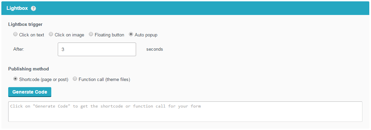
Integrates with 3rd Party Apps
CaptainForm works well with your favorite apps. You can integrate 3rd party apps to give your form more power and flexibility. There’s a variety to choose from that’ll allow you to build any type of form.
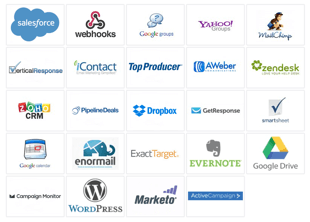
Visual Themes
You can style your form by selecting one of their visual themes or creating a custom one of your own. The background, text, field highlights, error messages and buttons can all look the way you want.
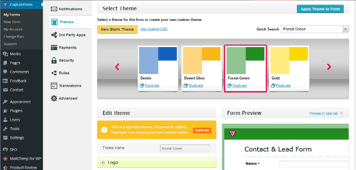
Security is a Priority
Form submissions are saved on highly reliable and secure servers. Data is backed up daily on all service plans. They come with SSL encryption, antispam protection, data recovery, virus/malware protection and HTTPS connection on sign up.
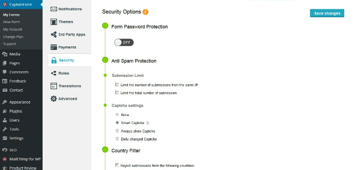
Dedicated Customer Support
They provide personal customer support from a dedicated team for both free or paid users. Similar products on the market direct customers to support forums and only prioritize support for paying customers. If you ever need help, they are easy to reach.
A Plan for Everyone
CaptainForm offers a free forever plan for you to try. But if you need more forms, they offer paid plans with a 30-day money back guarantee. If you want to get a feel for it, check out their demo.
Whether you’re a designer, developer or company, you can’t go wrong with CaptainForm.
___
sponsored article

