Removing unnecessary optional fields will improve your form’s conversion rate. However, there are certain “required” fields you can remove too. These are fields most would assume are required but really aren’t.
Most form fields can be divided into two categories:
1. Account data fields
2. Profile data fields
Only account data fields should be on the initial form. Profile data fields should come afterward when users are inside the app. This way, you don’t overwhelm them or scare them away by prying into their privacy too soon.
Profile data involves user preferences for personalization purposes. Account data involves user identification for logistical purposes. Ask for account data upfront and save profile data for post-registration.
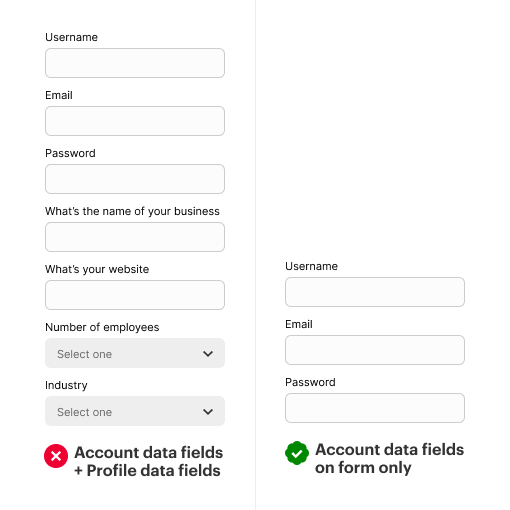
For example, a B2B app that wants to customize the user’s experience may ask for information about their business. This business information is all profile data you don’t need to ask on the initial registration form.
What needs to be asked upfront is account data, such as name, email, username, password, phone number, etc. This data is necessary for account creation and user identification. Once the user has submitted that data, you can prompt them to personalize their account.
Combining account data fields with profile data fields on one form will hurt your conversion rate. It’s essential to keep your registration form short and simple, so users don’t feel pressured to start.
Access Full Article
Subscribe below to access the full article. You’ll learn about the post-registration onboarding form to collect profile data. In addition, you’ll get exclusive access to our archive of premium UX articles.

