What tool are you using to manage design projects with your team? A spreadsheet? Yuck!
Project information will always change and add up over time. It’s hard to keep up with it all using spreadsheets. They’re too static, onerous, and limiting.
Your team deserves a modern, intuitive, and dynamic tool that’ll improve the way everyone communicates and collaborates. Don’t make them suffer over spreadsheets anymore.
monday.com is unlike any other project management tool out on the market. Its unique features help breed a culture of transparency and productivity among your team. Not only that, but it’s a dream to use.
Throw Away Email, This Tool Manages Everything
Designers use email to do so much with their team. The problem is that these emails will stack up and overpopulate in your inbox. Suddenly, you start to miss a few emails, can’t find certain files and don’t know who you need to get back to.
monday.com relieves you of this with their “pulses”. These are rows that centralize all tasks and deliverables on a project. They allow you to notify your team when progress is made, attach design files, and comment on the design all in one place.
Learn more about pulses.

Get a Visual on Time to Completion for Any Task
The status of a designer’s task often depends on the time to completion for a team member’s task. monday.com allows everyone on your team to visualize time to completion with their “timelines”. This brings transparency to the project and allows each team member to see where others are with their task.
Learn more about timelines.
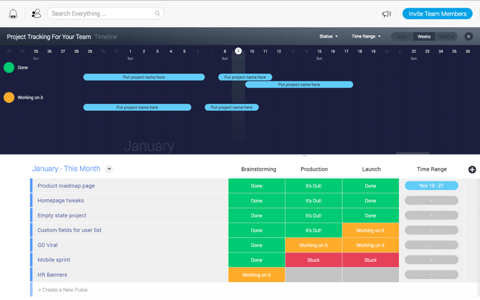
High-Level Roadmap Planning from Month to Week
As a project enters different phases, team members will have different tasks from week to week and month to month. Now you can plan all that out with monday.com’s “boards”. Their boards allow your team to view tasks for each week, month, and project phase.
As the team works, each person can update the status of their tasks. The status bars are color coordinated with green as done, yellow as in progress, or red when there’s a hitch. Everyone on the team will always know who is responsible for what task and the status for it.
Learn more about boards.
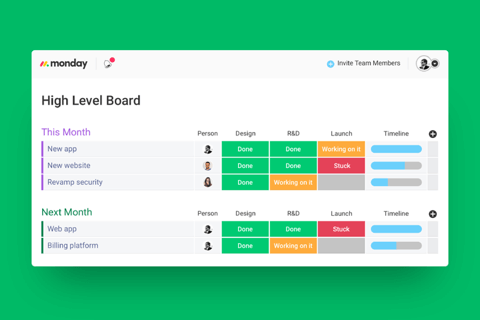
Bring Transparency and Productivity to Your Team
monday.com currently has over 22,000 paying teams, from startups to Fortune 500 companies, including WeWork, Samsung, Discovery Channel, Wix, NBC, General Assembly, Uber, and more.
![]()
Create a free monday.com account and add your team to this dynamic team management tool. The only way to see how effective these features are is to use it yourself. Say goodbye to the days of spreadsheets and say hello to monday.com.
___
sponsored

