An accordion menu is one of the niftiest user interface controls. They allow you to display a large number of menu options while conserving space. But before you use them, you should know the optimal way to design them for your users.
Every accordion menu needs an affordance icon to tell users what happens when they click it. They should expect the menu to expand with more options. But where you place your icon and what icon you use can affect user task time and expectations.
Icon Location
A research study found that user task time increased when the icon was to the right of the label. It took them longer because they thought they had to click the icon to expand the menu.
When the icon was to the left of the label, user task time decreased. Users completed their task quicker because they clicked the label instead of the icon.
![]()
Clicking the icon takes more time because it’s a smaller target than the label. Smaller targets need higher accuracy to click. Not only that, but it’s also located on the right where the user’s scanning direction ends. The user’s eyes have to travel a greater distance to the target.
Place Icons to the Left of Label
Placing the icon to the left of the label speeds up user task time. They’re more inclined to click the label and don’t think they have to click the icon to expand the menu. The icon is also closer to the label, which shortens the distance users have to scan.
![]()
Icon Choice
The study further found that the choice of icon affected user expectations. When the accordion displayed arrow icons, users expected that it would take them to a new page. When the accordion displayed plus icons, users expected the menu to change.
More users interpreted the plus icon correctly than the arrow icon. This difference is because they’re more familiar with arrow icons on buttons and links that take users to a new page. When they see it on an accordion menu, they expect it to behave the same way.
![]()
Choose the Plus Icon
The plus icon is the clearer affordance for menu expansion. Another research study on accordions found that users click the plus icon more than the arrow one.
This finding makes sense because the plus sign is the mathematical symbol for addition. When you add, you increase in amount, number, or degree. Users increase the number of menu options when they click the accordion menu.

Collapsing the Menu
A menu that expands must also collapse. The accordion also needs an affordance icon to represent menu collapsing. It should display in place of the plus icon after the user expands the menu.
There are two common icons used for collapsing: the minus and X icon. Users can misinterpret the minus icon because it often represents removal or deletion. Users shouldn’t feel like they are losing menu options when they collapse the menu.
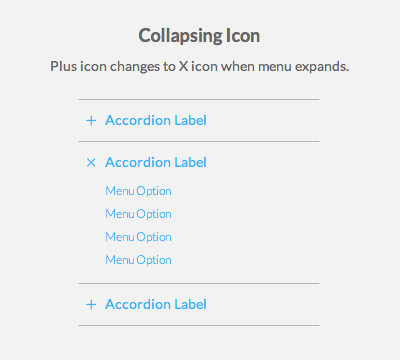
The X icon represents collapsing better because it’s often used to close modal windows. When users collapse the menu, they are closing it, not losing it. This action is more aligned with what users are doing and what they expect.
A Standard for Accordion Menus
Which icon you choose and where you place them affects how users use accordion menus. If your goal is to give users the most clarity and speed, there’s only one way to design it.
There are too many ways to design an accordion menu. This confusion leads to accordion menus that are hard to use. When it’s easy to use, it works the way users expect.
What designers need is a consistent standard on how an accordion menu should look. Based on the research and analysis, designers should make the plus icon to the left the new standard.


Very interesting, but I was wondering from which “study” did you get those insights ? Can we get more details about it?
Thanks a lot
Sorry about that. Research study link has been added.
I am personally more convinced with arrow / chevron as mnemonic for dropdown as opposed to (+) which is commonly found more in forms to add more fields or more items. Scenarios where there are more than 1 level of dropdown would also add volumes of pluses putting weight in the layout, while chevron and arrows are more compact to fit in such situation. Alas, I agree with placement on the left hand side of the item
Thanks for the insight. But I’m missing a link to the actual study you are referring to.
I just saw this right after reading this article. This [new] site has the plus sign on the right hand side, then to show the open state they convert the plus to a minus sign. http://authenticjobs.com/
Hi Anthony, good stuff there. Do you have a link to the source research study?
Also, what is the perception users have when you use the down arrow as the icon? Thanks!
I’m not sure I agree that + and x are the best options for accordions for the same reason you exclude -. Many interfaces make use of add and remove features- particularly when dealing with shopping interactions or user management. In those spaces, a user is liable to see the + icon used in multiple ways to add users, add items to a cart, add coupon codes, etc.
It’s just as confusing as removing / closing with a -.
Arrows or chevrons can be used to denote navigation between views, but also run into fewer interactions than + and -. You can just as easily denote navigation through colored button elements, or a specific use of those buttons for navigation only.
I also strongly disagree with the advice to use a plus icon. The use of the ‘+’ harkens back to the unfortunate decision to use “+” to expand or contract a branch of the hierarchy in the file system navigation in the Windows File Explorer back in the dark ages of Windows 3.1. The advice to use a + rather than an arrow suggests to me a strong Windows bias. That said, Microsoft has now gone for an even stranger choice of chevrons pointing up or down for open and close in their OneDrive site for navigating a file hierarchy.
A concur that there is a much greater confusion in using the plus, which is that of adding to the current collection. When I see “+ Section”, that strongly suggests ‘Add a section’, not open the accordion. On the Mac OS, the arrow is used for outline views, which is what accordions in fact, are.
It doesn’t matter whether you agree in your head or not, it matters how users behave. You are not the user.
I’ve added another research study that supports the plus icon over the arrow.
Hi Anthony,
I agree with your comment entirely. I thought your article was very good. I have been trying to educate designers for years, that just because something looks good doesn’t make it more functional. the idea of research takes out the guess work and you gain insight into what the user is doing or trying to do ..
I hope the day comes when ‘UX’ specialist stop going on their gut feeling and actually go on user needs and requirements.
Hi Anthony,
Great article – I think that some of this however does depend on a lot of outside factors that influence the research study. Things like (demographic, ethnography etc)
Not sure about you but I always approach with a best practice principle to begin with but with the discovery phase of any project this should be tested with their users or prospective users to get more accurate results. I don’t believe there is a catch-all best way to this type of thing.
As always – test for your target users, apply best practices as you can and be prepared to be surprised when the user totally changes what you expect from them!
Good stuff though.
Well the first research study you refer to is an incredibly small sample size (124) so I think you should be more open to a discussion as that study is in no way representative of most users.
The author of the second study you cite even mentions that sample size was small..
Ok then discuss. Still waiting…
I am unable to open the research study link. However after doing a couple of research myself, I gathered that arrows and carets has proven to work better than any other icons. and this is backed by the Nielsen Norman’s study here: https://www.nngroup.com/articles/accordion-icons/
You sold me on the concept of putting the icon to the left of the title but you haven’t sold me on what that icon should actually be.
Chevron pointing to the right and chevron pointing down still makes the most sense to me.
The “+” icon comes with too many assumptions and baggage. People instantly think “add”….And am I adding another row? And when you use an “X”….Am I deleting a row? Context plays a huge role in whether or not an “X” icon will be interpreted as “delete” or “close”. When in the body of the page “X” tends to be used for “delete”. When in the frame of the page or in a window title bar, “X” is interpreted as “close” instead of “delete”.
Why do we need an icon at all? Using colors and shapes, can’t you simply make the accordion look tappable/clickable and completely eliminate the issue of icon recognition across varying people and cultures?
Using animation, colors, and hierarchal relationships, you shouldn’t need to use an icon at all to express to the user how this interaction functions.
I would be curious to see how this study would fare without the use of an icon….
You’re not the user and don’t behave the same as them. What may seem right to you may not be right to them.
Read the study again. It shows that no icon was one of the options tested.
You are also not user, they way you are saying is not correct, you use that concept in table not here but there would be minus icon instead of close , use accordion as we have, you should learn more and think
I wonder, has anyone thought about which hand most people use for the mouse? Most people are right handed and moving the mouse to the left side to click “takes more time”…common sense usability points to the right side for icon placement.
I think it is dangerous to think in terms of “most users”. You can’t not gauge what “most users” use and what about keyboard only users, mobile users can completely switch from their dominant mouse hand.
The research study points that the perceived icon function differs based on the OS the user is used to use. Windows users take the plus icon as an expander and mac users take de triangle for this function. May be the accordion icon could be choosen by some sort of platform sniffing. Few lines of Js and CSS can do the trick.
Nice article. Thanks for the advice on the icon! I’m going to change it on my site now.
Same here, I disagree with the use of the ‘+’ icon to expand. For me it always feels like I am adding something. Arrows & chevrons are clearer to me.
what should I do when my sub menus has add option ?
what would you do if you had icons to the left of the text (like a meat icon)
where would you place the plus?
One thing that sticks out here is the recommendation to use a +/x for accordion menus.
The chevron and caret are something that people are used to.
Placing a chevron on the right side is more of an indicator of “next” than expand.
I don’t think I have EVER seen an expanding stack with a chevron on the right.
The first two examples of a chevron / caret seem spot on for what’s been accepted practice in various software in the last so many years.
Moreover, in the context of the products I work with, the + is used to indicate teh ability to add a new item. I certainly do not want my accordion menus to signal the ability to add new objects (When it’s not possible, and does not make sense even if we implemented it that way)
Does not slow down the same icon on the left in each line reading of the items?
What if some item in the middle will not expand? I should have there visually unappealing empty space instead icon?
Here’s an accordion dropdown I built a few years back that follows the recommended design pattern: http://codepen.io/robotballoon/pen/FADHc
When I read the article, I couldn’t quite agree with the plus/x icon in the shoes of a user, but thanks to your link (nice transition from plus to x by the way) I think I’m one step closer to understanding and agreeing it.
What do you think about arrow icons to the left of a side menu item that doesn’t expand as an accordion? It’s used as more of a decorative bullet- do you think that would be confusing for the end user- assuming they expect that when they see an arrow it will expand? Example here: http://www.goanywhere.com/managed-file-transfer/translation Personally, I believe it is very confusing but I’m very interested in your feedback.
Very interesting, but isn’t it a bit conceptual? Maybe more adapted to tech-savvy users. It will probably take them time to learn this new behaviour (particularly if the purpose is to realize quick tasks). A “dropdown arrow” icon intrinsically implies an expanding movement.
The link for the second case study is broken.
I am wondering, if why people tend to click the icon when it is on the right hand side, is it is for most right handers shorter. This might also explain, why they tend to click the label when the icon is on the left hand side. Besides that having the icon on the left hand side, creates more of a unit with the label.
Without any demographics to understand the users this ‘research’ is very vague. You have 16 years old that grew up with apps and digital everything vs 60-year olds that learnt about digital when they were adults. Each has very different understanding and flexibility of adjusting to new styles. So without that info – this offers limited value, what might seem clear could be skewed by being the thoughts of ONLY people within a 5-year range.
Also where in the world are these people, city (which city – very different form Tampa to San Francisco) or from which part of the world (USA vs Australia – very different maturity of internet, access speeds). Then there is native language – was everyone English native or were some people non-English speakers.
The details are important without them this ‘study’ is just a random data point that can guide or mislead you. It’s unclear which it’s doing.
We have to remember something: even if there is a study done by this organization or that organization, we must still do testing with OUR users. Research articles like these and even ones by the NNGroup – of whom I have very high regard – get us moving in the right direction i.e. making less mistakes early. But, we must still test with our particular set of users to be sure.
So take everything we read as researchers – because that is what we should be doing – with the appropriate grain of salt and remember the whole we reason we got into the field: to design for real users i.e. OUR users.
I appreciate this article. I am testing today with a few different options and I stumbled upon it. I am going to try the plus sign on the left as a possible option. I don’t know if my users will prefer it or not – but this article gave me some options. I know the statement at the end of “do this, not that” is a strong message. But, still: grain of salt and test with your users.
I would prefer we keep the terms “chevron” and “caret” separate. In my mind they are distinct because of their histories and current functions.
(a) As an interface designer, I use “chevrons” all the time and yes up/down chevrons are better than “+/-” plus/minus signs for accordions. Chevrons can also point right/left to indicate horizontal page moves, as seen on mobile. I tend to default chevrons to a slightly lower contrast grey than the words nearby because they are icons with space around them.
(b) As a teammate, I receive “carets” from proofreaders all the time letting me know where to insert a word or punctuation. Carets tend to point up yet can alternatively point down to avoid writing over nearby words. Proofreaders tend to write carets in red so I catch all their guidance items on a page full of other stuff.