Why do some sites captivate us in ways others can’t? The technology used to develop a site plays a role in the experience, but it takes a back seat to content and design.
The content is what keeps users coming back. But it’s the design that’ll capture their attention from the get-go. User research is a critical component of the design process. Without it, you’re just shooting in the dark.
Choosing a User Research Method
Before you can collect data and implement it into your designs, you need to decide how you’ll be collecting the data.
Codal’s ideal user research process includes surveys, interviews, personas, onsite observations, and usability testing. A healthy cocktail of techniques that’ll give you insight into the needs, gripes, and opinions of real users.
Surveys
Surveys are the first logical step when conducting user research. They allow you to establish a ‘baseline of insight’ by asking the average user the most basic questions.
They’re especially beneficial when trying to reach a broad audience while gathering quantitative data. Surveys generally come at the beginning, when lots of basic information is helpful.
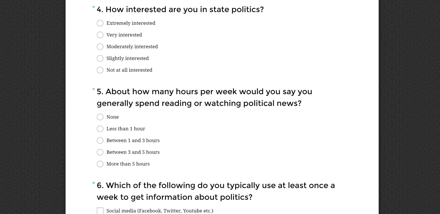
Surveys need to have clearly defined goals in order for them to have the greatest effect. They’re used to validate ideas and assumptions, or even confirm data from other findings.
You can distribute your survey via social media, websites (as a link), or by paying for responses. At Codal, we use a healthy combination of all three. For many of our clients, we place a link to a survey on their current website, as well as in their newsletter.
Interviews
Interviews offer more focus to the problem you’re trying to solve. Unlike surveys, interviews allow you to ask follow-up questions. If you have questions after users complete a survey, they will often go unanswered.
Interviews can be structured however the researcher sees fit. Just make sure you leave enough time for follow-up questions to add context. The hardest part is actually finding people to interview.
Interviewees can be found by reaching out to existing customers. They’ll be more likely to respond because the future of their experience is affected by these interviews.
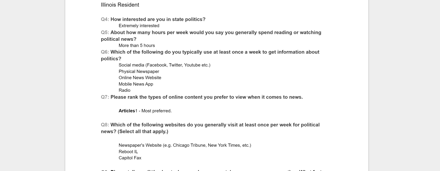
Another strategy is to request that users include their contact information on the surveys you send out. This way you can reach out to them for an interview.
Alternatively, you could use what we like to call “guerrilla” tactics. Guerrilla interviews are where you go to a public location and ask friendly strangers to talk to you. You should only use guerilla interviews when you cannot get enough interviews with your ideal user candidates.
Keep in mind that you cannot conduct this type of interview in a random location. We like to conduct guerilla interviews in locations that have plenty of relevant users such as startup incubators. Make sure that you have a wide variety of demographics, experiences, and prior knowledge in your group.
Contextual Inquiry
You have the option of contextual inquiry where you make observations in the natural environment of the user. This could be as simple as going to an on-site location and seeing how users do things.
This can be a difficult type of research to perform because you have to be in someone’s way while they’re doing something. But it can also give you valuable data because you’re observing natural user behavior.

Contextual inquiries give you the best sense of a user’s real choices and actions in a given context. For example, rather than assuming users will prefer a certain layout, you can observe and document their choices in a real scenario.
This presents a huge advantage over surveys and interviews, as you are not forced to trust what the interviewee has said on the matter.
Usability Testing
Usability testing is the process by which researchers devise tasks and scenarios for users to complete. How they go about completing the task is the focus of analysis. You can do this at any stage of the process on high/low fidelity wireframes, UI mockups, even on a pencil-and-paper sketch.

For example: “find a toy for a ten-year-old girl who is into Disney”, or “use this app to find the highest rated Chinese restaurants within a mile of your location”.
Usability testing provides two important pieces of data:
- Was the task completed successfully?
- Did the user go about the task in the way that you intended?
The latter is an important metric because it tells you whether your interpretation of surveys match the path a user will take. In essence, usability testing serves as an assumption validation technique.
The answers to the above questions will either validate your assumptions or contradict them. Should a set of usability tests contradict your research or designs, you know that you need take a step back and make changes.
From Raw Data to Usable Data
As you conclude your research, your desk may be covered with post-it notes, documents, and usability test cases. This is the raw data. Raw data is good, but it’s useless until it’s compiled into a usable format.
The keyword here is usable. That means going beyond the act of compiling the things we see and drawing conclusions. So, how do we separate the things we see from the things we know? Analysis and Synthesis.
Analysis refers to the act of defining and categorizing the data you’ve gathered. Ideally, you should conduct analysis in conjunction with synthesis.
Synthesis refers to the act of taking data a step further by generating insights that you can use to predict the needs of your target user.
The result of your analysis and synthesis need to be communicated to your team in a usable way. This is where user personas, user journeys, and affinity maps come into play.
User Personas
User personas are a tool that depicts the goals, frustrations of fictitious but representative users.
Professional opinion on personas varies. There are two schools of thought: for, and against. Some people would argue that personas are not a valuable tool because they’re not technically real users.
Personas are only valuable if they are a true representation of your data. Therefore, they should come in after all data has been collected, organized and synthesized.
Not every project will use personas because not every project needs them. The project dictates the process, not the other way around.
Any assumptions that you make about your users or customers can easily be invalid. If you are using those assumptions to build personas, you may completely misrepresent the needs of your audience. Once a design is implemented, the design team can ‘test’ it by pairing a scenario with a persona.
The real trick is actually using them during the design process. Keep your personas handy. Print them out and keep them nearby at all times.
For every design decision you make as a designer, refer to each of your personas. In the above example, Anita—and ask yourself how does this help Anita solve her problem? If it doesn’t help any of your targeted users, the feature is likely unnecessary.
User Journeys
Personas describe the average desires, frustrations, and motivations of a particular user type. But User Journeys describe common scenarios or tasks, and paths taken by users to fulfill them.
User Journeys can be used to achieve two different outcomes:
- Illustrate the current way of completing a task
- Illustrate a new preferred way of completing a task
This is useful not only as a point of reference during the design process but also when justifying design decisions to stakeholders.
As a designer, your intuition and research are far more likely to contribute to the design than the whims of the stakeholders. Unfortunately, stakeholders are ultimately the decision-makers. As such, the insight you provide them is critical if you want your design decisions to make it into the final product.
Much like user personas, user journeys are all about referencing hard and often. This means that user journeys are not intended for one-time use. Once you’ve made them, they become a permanent aspect of the design process.
That is, you have to refer to it all the time, and make as many or as little as makes sense. Each design decision has to fit into a particular part of the journey. If it doesn’t, then you didn’t make enough journeys for the decision you’re making.
Affinity Maps
Affinity mapping is the process of organizing ideas into common relationships. They are a great way to synthesize data that comes from contextual inquiries and surveys.

When you categorize data, patterns tend to emerge, even when you don’t expect them to. You can then use these patterns can to generate unique insights.
One of the most common mistakes is ignoring the need to reorganize their maps. Not all affinities are as deep as they appear. Sometimes you need to scrap your analysis and get new results.
The more themes you can identify and attribute to causal factors, the better your affinity maps will be. Sometimes it can take quite a few different reorganizations of the affinity map to find trends that make sense. Don’t be afraid to do this.
Usable Data Means Usable Design
Personas, user journeys, and affinity maps are strategic and goal-driven tools for designers. They allow them to focus on the user to make and defend their design decisions during the design process.
Spending time on research and analysis can help you measure the effectiveness of your design and ensure a better end product. Once you get a wealth of usable data, you can pass it on to the rest of the team.
The rest of the team can use the results from the analysis & synthesis phase to develop design guidelines and techniques. When they incorporate them into the design of the product, that’s when you know your work has paid off.



