Managing clients is a big part of freelancing. Many freelance designers have their own way of working with clients. But a lot of them do it in a way that works against them. Here are a few things I do differently that allows me to work with clients without headache.
What to Include in the Contract
Before you begin working on a project, you should make it clear to the client that they’re responsible for responding to you. Sometimes you will deal with clients who give you radio silence. The legal contract you give them to sign should allow you to end the project if the client fails to respond to you on time.

Not only that, but it should clearly state that the client has to communicate any revisions to the designer in written form. This holds the client responsible for any requests they make. It also removes any confusion on what the client asked for from the designer.

The client hired you for your ability, but that doesn’t guarantee a successful project. You should always do everything you can to help the client succeed. But your agreement should state that you’re not responsible for the project’s ultimate outcome.

Use Cost Estimates over Flat Pricing
Most freelancers give their clients a flat price for their project. But flat price projects are rarely accurate. At first glance, a project may seem simple, but when you start working it almost always gets more complex.
Charging a flat price makes you lose out on getting paid for any extra work you do down the line. Instead, you should offer your clients cost estimates. This allows you to charge them accurately for the extra work you do if the project gets complex.
The final price you give your client might not match the estimate exactly. But the number should be close to the cost estimate you gave them so that you stay within their budget.

Charging for Meetings
Some freelancers don’t charge clients for meetings. If you don’t do this, you may end up spending hours talking to your client without getting paid. To prevent this, you have to let them know that your time is valuable by charging them for meetings.
Not every talk you have with your client is a meeting. Your client may have a few questions that only take a few minutes to answer. In my book, any talk that lasts over 20 minutes is a meeting. Also, let the client know times or days you aren’t available, so that they don’t contact you during inappropriate hours.
I always give the client the project kick-off meeting free. This meeting is necessary for you to do your job, so you shouldn’t charge for this. Meetings where you present your work to the client usually never last over 20 minutes. The 20 minute meeting rule means that you won’t charge the client for presentation time.
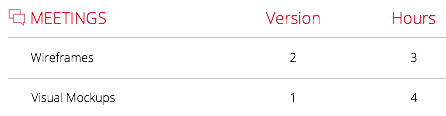
Tracking Your Hours
Since you’re giving clients a cost estimate, it’s important to track your hours on a spreadsheet. This is so you can give them an accurate price at the end of the project. If you’re not tracking your hours accurately, your client may wonder why the final price doesn’t add up to the work you did.
You should only bill clients for time that you worked. Any distractions or interruptions that happen should not count as work time. What you can do to make it easier to keep track of your hours is to work in distraction-free intervals. I like to work in 1.5 hour intervals with 20 minute breaks in between.
![]()
Tracking Design Revisions
Revisions are necessary in design. But some clients can go overboard with their requests. Always keep track of the number of revisions for each deliverable. If the client is requesting too many revisions, you’ll be able to see. If the client asks why a deliverable costs so much, you can point to the number of requested revisions.
You should always ask the client to write out the revisions they request. This holds them accountable for what they tell you to change and prevents back and forth arguments. Make sure you offer your expertise if the client wants something changed, but always listen to their concerns.

Offer a Detailed Invoice
When clients read your invoice, they should never wonder where the price came from. Your invoice should show the cost of each deliverable, and the number of versions and meetings for them. If they wonder about the cost, they’re able to see all the revisions and meetings that went into each deliverable.
The bottom of your invoice should note the methods of payment you accept. Be aware that online money transfer services such as Paypal will take a percentage of bank transfers. This is why I prefer payment via cheque or direct deposit.
It’s possible to get a client who has skipped out on paying you. Make sure you have met all the client’s needs before you invoice them. The more satisfied the client is, the more they’ll feel compelled to pay.

Light Freelancer
To create this headache-free system with your client, you need proper documentation. I created a set of freelancer documents called Light Freelancer. These documents will allow you to apply this system and avoid headache and confusion when working with clients. They come in their native design files, so that you can customize them to your needs. All you need to do is edit it, put your logo on it and print.
Final Thoughts
When you work with clients, you should never have a me versus them attitude. Instead, always look at the client and yourself as a team. The backbone of a good team is clear communication and documentation. This is the system that has worked for me, and I hope it works for you.


Nice post !!! More posts like this one !! 😀
Good article, Anthony! 100% agreed with your final thoughts. I also work with my clients, not for them.
BTW, to manage my invoices and estimates I advise using Quaderno (http://getquaderno.com). I’m using it and it saves me a lot of time. Besides, as UX designer I love its feature to customise my invoice template.
As a client i would never hire someone putting this:
http://uxmovement.com/wp-content/uploads/2014/09/client-liability.png
into a contract.
You clearly can’t be held responsible for the success of business idea (otherwise you would be an investor and not a designer) but you’re definitely responsible for any kind of damage coming from defects or problems in your work.
sorry but if “to the best of your ability” is all you can offer i would find someone else to do my work.
The term is very clear. Don’t just assume the worst and ruin a business opportunity. Read it carefully so you don’t misinterpret it. It says responsible for “any business endeavor built around the project”. It does not say anything about not taking responsibility for problems in your work.
Thank’s for good article!
Using the same system, to made product more complex and better.
Hey,
nice post, thanks.
For Linux users : I use https://github.com/projecthamster/hamster to track my time. It’s really useful. The reports display is really easy to read.
Thank you this was very helpful. Do you charge any monies in advance?
No, but I vet clients by making sure they have a legitimate business and can afford to pay. I invoice them after I complete each deliverable.
Some great advice here, thank you very much. Is there any specific software you use for tracking time against deliverables?