Searching for information on websites isn’t as easy as you’d think. A typical search query generates many results that require users to sort through each one. Most search results pages don’t allow them to do this easily. How you design your search results page affects how fast and easy users can find information.
Search results pages are slow and hard to use because they open each result in a new tab. This approach clutters the user’s browser and forces them to click and close each tab to view different results.

Sometimes when a new tab opens, users aren’t even aware they’ve left the previous one. Now their back button no longer works, and they have to either exit the current tab or switch tabs to get back to the search results page. A tabular view isn’t the best approach to search results because it forces users to make too many clicks.
If a search results page doesn’t use a tabular view, it’ll use a new screen view by opening each result in a new screen. This approach also demands extra clicking because users have to click the back button each time to return to the search results page. Not only that, but each click requires a few seconds of loading time, making their task even slower.
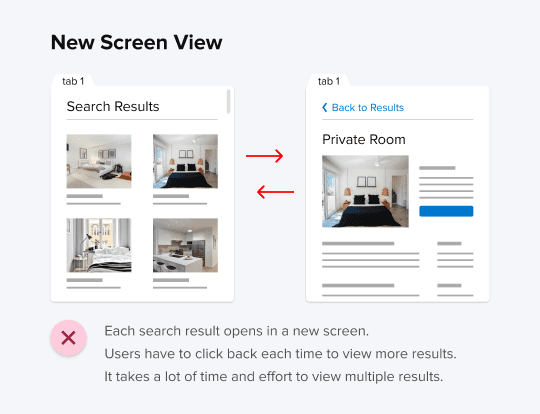
Tabular and new screen views slow users down. A faster and more fluid way to view search results is to use a continuous view. It places the search listing in a left side panel and shows the selected search result in a display panel on the right.

The user is never taken to a new tab or new screen. The search listing stays visible as users view each result. Users are able to view different results without clicking back and forth on screens and tabs. The result is a more efficient and continuous search experience.
Both tabular and new screen views have poor usability because they violate the principle of efficiency and continuity. A continuous view has superior usability because it follows these principles. You can analyze this by counting the number of clicks it takes users to complete a task.
Subscribe to Access the Full Article
Read the full article to learn more about the efficiency and continuity principles, get a detailed click analysis of each view, and a breakdown of how continuous view works.

