Creating the best user experience calls for more than following best practices. You have to see what users are actually doing on your site to find out where the problems are. Chances are you’ll discover more than you expected.
Oftentimes, designers aren’t able to be physically next to a user to watch them in action. But with a high-fidelity playback tool like FullStory, you can gain insight by watching how users accomplish tasks on your app.
Gain Insight on Your Users
FullStory allows you to watch their clicks, swipes, scrolls, hovers and hesitations. This can tell you which elements on your site are confusing them. It can also tell you whether they’re completing tasks the way you expect them to.
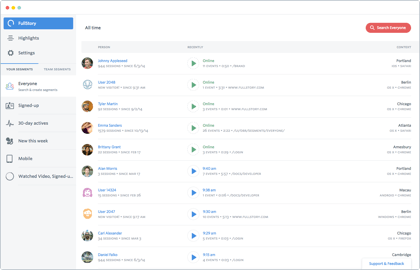
playback sessions screen
What they click can tell you their preferred way of completing a task. How far they scroll can tell you whether your pages contains too much content. Hesitations can tell you what they’re uncertain about clicking. Clicking the back button too much can tell you they’re having trouble navigating.
Analytics tools are helpful, but they aren’t able to capture what a playback tool can. Watching how users complete their tasks is what will allow you to spot the obstacles in their way. With this insight, you’re able to design the most optimal path for their task.
Easy Setup in Minutes
Implementing FullStory takes less than 5 minutes. Just copy and paste the Javascript snippet into any page you want to record. Every user action is automatically captured without the need for manually tagging.
Every user session is captured so you can use their Google-like search engine to find an answer to any questions you have. You can compare how users use your site before and after a redesign.
Sign Up for a Free Trial
FullStory offers a free 14-day trial no credit card required. In minutes, you can start gaining valuable insight into the user experience of your site. Their user interface is intuitive to use and they have a support team that will help you along the way. Give FullStory a try and see what insights you can get from a session playback tool.
___
sponsored via Syndicate


We use fullstory all the time. Not only does it give us UX insights but we also use it as a development tool.
When user’s have issues we can go to the video and share a specific point in the timeline and share that link in bug ticket or customer service system to help developers and other recreate the steps that produced the bug.
We’ve also had session in which we sit team members in a room and have them watch video(s) and ask them what they see. This results in tickets being created and improved product performance.
I can’t say enough about this tool. Its fantastic!